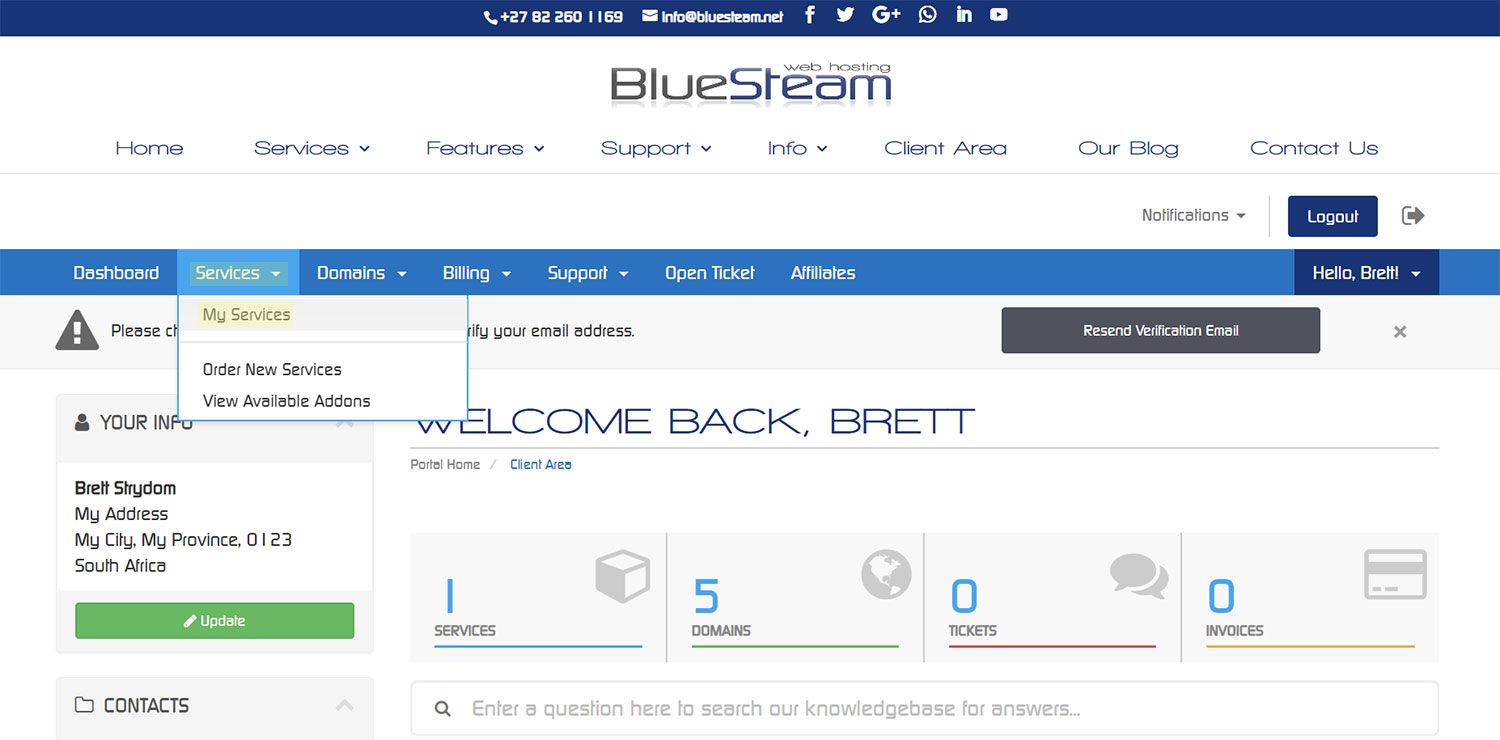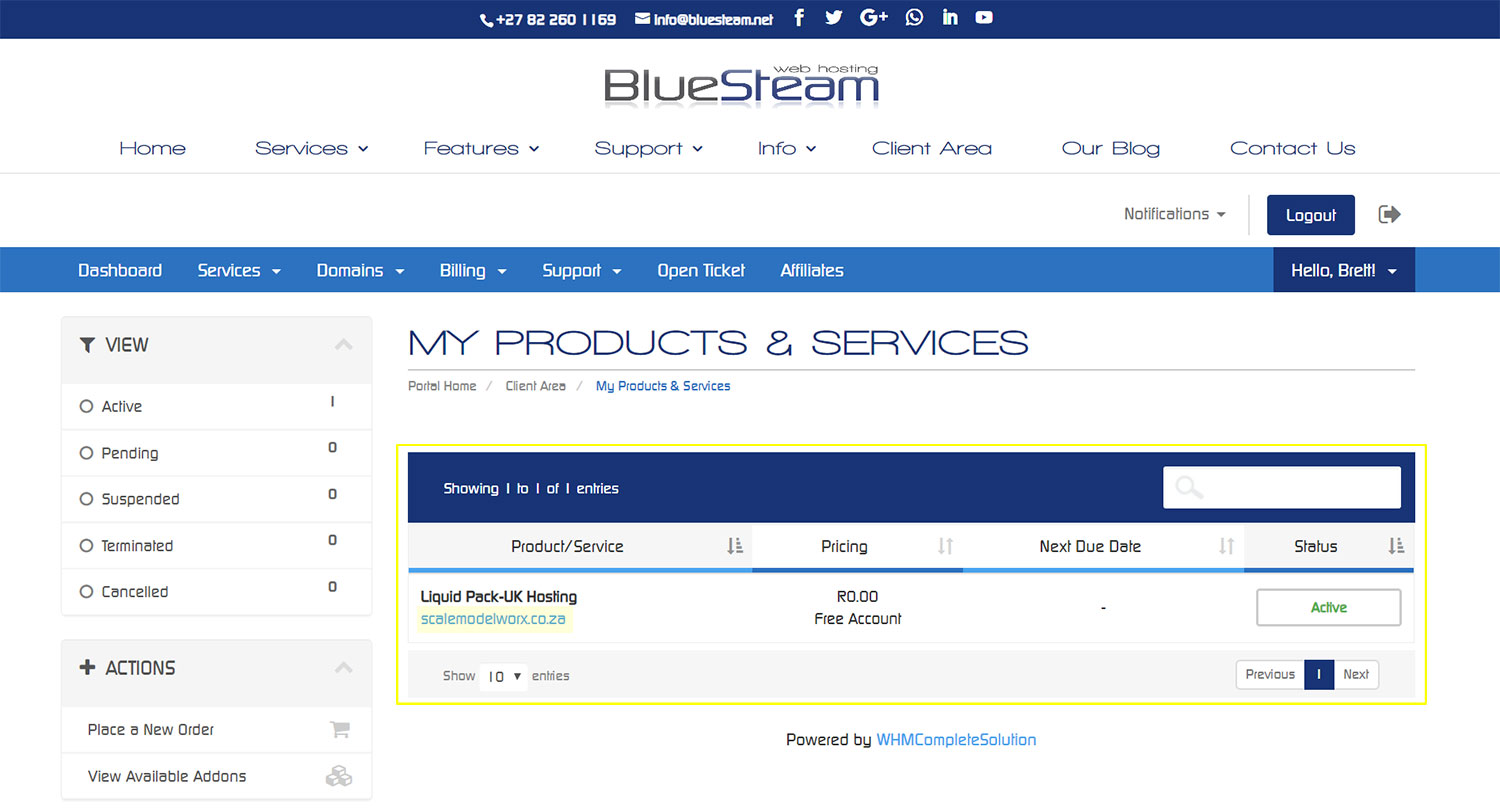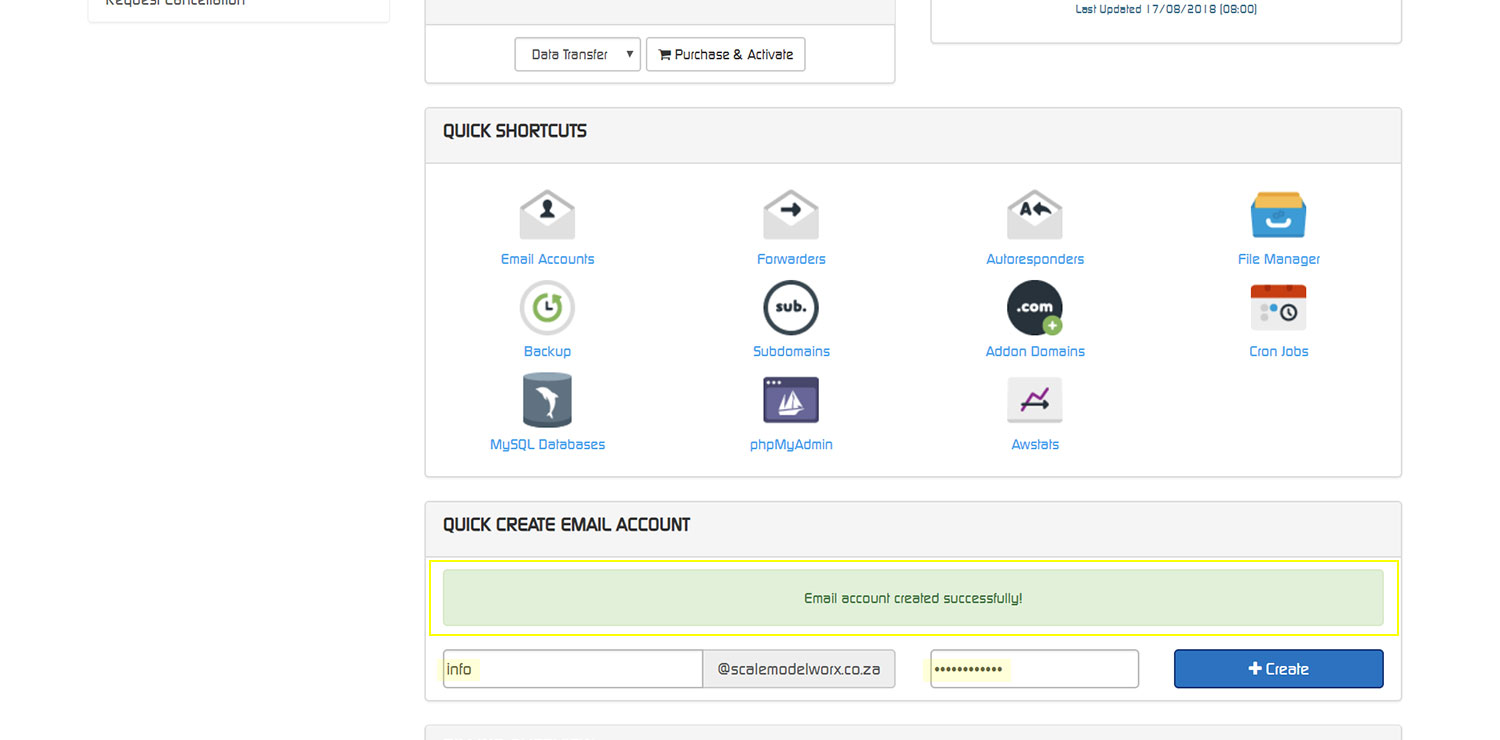How to create an email account on your hosting package
One of the most common requests that I get is to create new emails for my clients on their web hosting packages. So I decided to create a tutorial to show how easy it is to do it yourself. This tutorial will explain the steps on how to create an email account on your hosting package without waiting on support to do it for you. Watch the video tutorial to see more detail on how to create an email account through your cPanel.
Logging in to your client area dashboard
First things first is to log in to your Client Area. If you are unsure how to do that, you can follow our tutorial in our How-To tutorials section on How to log in to your Client Area.
Creating an email account through your client area
Now that you have logged in to your client area, the next thing to do is navigate to the hosting package service and create the email account.
- On the menu at the top, click on Services -> My Services to show a list of all your services you have registered.
- Once the services have loaded, click on the hosting package that you wish to create an email account for. In our case this was scalemodelworx.co.za.
- Once the hosting package details have loaded, scroll down to the bottom until you find the QUICK CREATE EMAIL ACCOUNT section.
- Enter the desired email account name that you wish to create and type in the desired password as shown below.
- Then click on the +CREATE button.
If you enjoyed this tutorial, you can check out our other tutorials on our How-to Tutorials page. Please feel free to comment below and leave your feedback. We would love to hear from you.